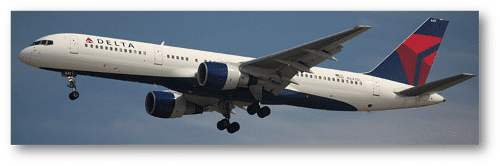We may earn a commission if you buy through some of the links on this page, at no cost to you. Advertising policy
There isn’t an easily recognizable way to place Delta Air Lines flights on hold that are booked online. Here are 2 tricks you can use to place the flights on hold – one method for regular (no-award) flights and another for award flights (flights paid for with miles).
How to Hold Regular Delta Flights
The Department of Transportation requires US airlines to either allow customers to place flights on hold for 24 hours for free, or offer full refunds if the customer cancels flights within 24 hours of paying. Delta has chosen the latter option. However, you can place Delta flights on hold for 24 hours – but the tickets will most likely cost $25 extra if you decide to purchase them. The reason is a fee known as a Direct Ticketing Charge, which is incurred when Delta flights are purchased by phone.
Here’s how to do it: if you don’t have a SkyMiles (Delta’s frequent flyer program) account, create one online for free. Make the flight reservation by phone with Delta’s customer service center, and ask that it be held for 24 hours because you plan to pay in person with cash or a check. Don’t provide credit card information. Make sure to provide your SkyMiles number so your reservation is linked to your SkyMiles account. If the reservation is not paid for at a Delta ticketing location, it will expire at midnight the following day.
If you decide you don’t want to purchase the flights, call Delta customer service or simply let the reservation expire. If you do decide to purchase them, log into your SkyMiles account and locate the My Trips section. Find your itinerary and follow the instructions to complete the purchase. In the price breakdown, look for a charge labeled Direct Ticketing Charge – this is the fee for the phone reservation. If it doesn’t appear, which happens occasionally, congratulations – you lucked out. Even though the Direct Ticketing Charge is supposed to be for purchasing tickets by phone or in person, it’s still usually assessed when the reservation is made by phone or in person but completed and paid for online.
If you can’t find the reservation under the My Trips section, you’ll have to bite the bullet, pay the $25, and finish the reservation by phone. When you call, tell them you changed your mind and decided to pay by credit card instead. You can also pay for the ticket at the airport ticket counter before your flight, but this will cost an additional $10 and you won’t able to check in until the transaction is complete.
Delta Air Lines Reservations: 1-800-221-1212
How to Hold Delta Award Flights
Technically, Delta award flights can no longer be put on hold. However, it can be accomplished with a little know-how. Only award flights booked online can be held, and they’ll only be held for a short time, perhaps until midnight that same day, perhaps only 2 or 3 hours – it seems to be different for different flights (and maybe for different statuses as well?). However, this trick can be very useful, number one because the award space is locked down while you transfer points or research your options, and two because if you’re trying to add segments by phone (i.e., for Delta partner airlines that can’t be booked online), the phone agent can see the award segments you’ve already got on hold. Since award holds have technically been discontinued by Delta, if the phone agent asks how you happen to have the flights on hold, just tell him or her that you were in the middle of booking the flights and your browser crashed or you got disconnected from the internet or something like that, and when you restarted, you saw the flights were on hold for you.
To place Delta award flights on hold, log into your SkyMiles account and go to SkyMiles > Book Award Travel. Search for your flights. Verify the flights you want and click the “Continue” button – you must have enough SkyMiles in your account for the flights you are booking or you won’t be allowed past this step. Fill out the passenger information and click “Continue”.
On the payment screen, click the Delta logo at upper left, above the words “Verify and Redeem”. Do not enter any credit card information and do not click the “Redeem Award” button. If you don’t see your itinerary, go to My Delta > My Trips and you should find it there.
Remember that the flights are only on hold for a short time. If you’re reserving space and intend to transfer miles from a different account to complete the purchase, you should probably do so as soon as possible.
Track and exchange Delta SkyMiles – swap miles and points with other loyalty programs (service provided by Points.com)