We may earn a commission if you buy through some of the links on this page, at no cost to you. Advertising policy
Swiss Airlines offers outstanding comfort and service on its international flights to Europe and beyond. You can take advantage of Swiss’ frequent sales using the different search tools on its website to quickly and easily find the best deals available from any airport. Here’s how:
1. Find the Best Offers page.
On the Swiss Airlines home page, scroll down past the “Recommendations” section and click the “More offers” button.

[ You can earn United MileagePlus miles for eligible Swiss flights based on the flight distance rather than the fare paid. Learn how here. ]
2. Select departure airport and service class.
Next, select the desired departure airport and service class. You’ll see a list of destinations and prices, which can can be viewed as a list, as tiles, or as a map. You can filter and sort the results by date, budget, region, activities, and more. Once you’ve picked out your desired destination, select it by clicking on it.
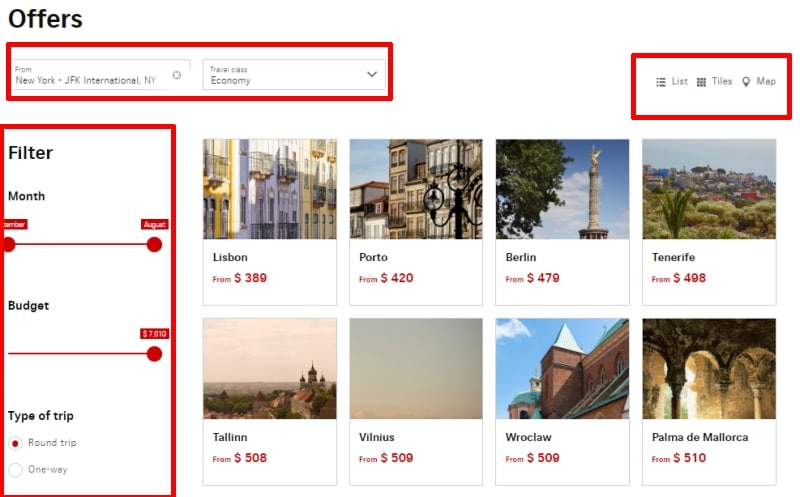
3. Select a destination and trip length.
You should see a page highlighting the best fares on the route you selected, like in the image below. Scroll down a bit to see a yearly calendar showing the months with the best prices for the route, travel class, and trip duration selected. Select the desired month. A monthly calendar will open below showing the dates with the lowest fare. By selecting different trip durations in the section above the calendar, you can often see other dates where the lowest fare is also available.
[ Miles and More: Earn a minimum of 1,000 miles per night on hotel bookings ]

4. Select the desired departure date.
Select your desired departure date by clicking on it. The return date is based on the trip duration you selected in the previous step. You can see both the departure and return dates if you look closely. Click the Book Now button.
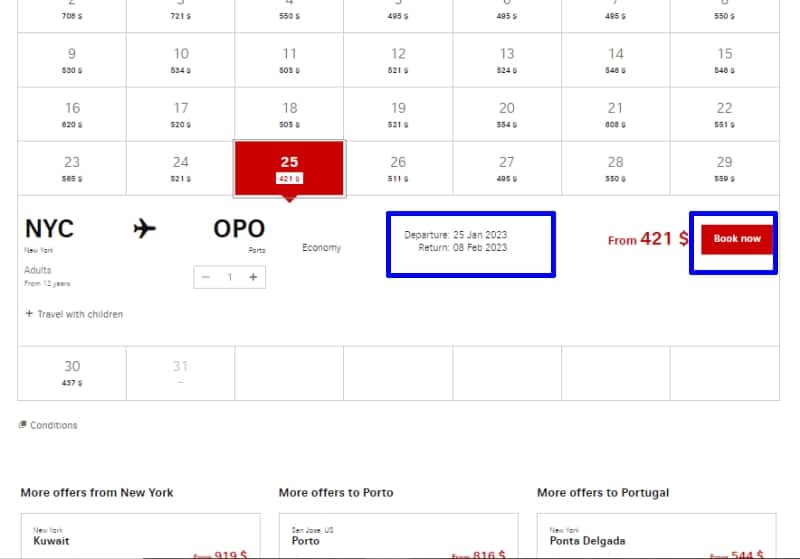
5. Select the desired flights.
On the departing flights page, you can sort the results by price or other criteria. You can also compare fares 3 days before and after your flight by using the date tabs above the flights. Click on a different date to see available flights and fares. Select the desired outbound flight and fare type.
[ Earn and redeem Miles and More miles for hotels and car rentals ]
Scroll down, click the Continue button, and repeat the process to select the return flight. Follow the instructions to complete the booking.
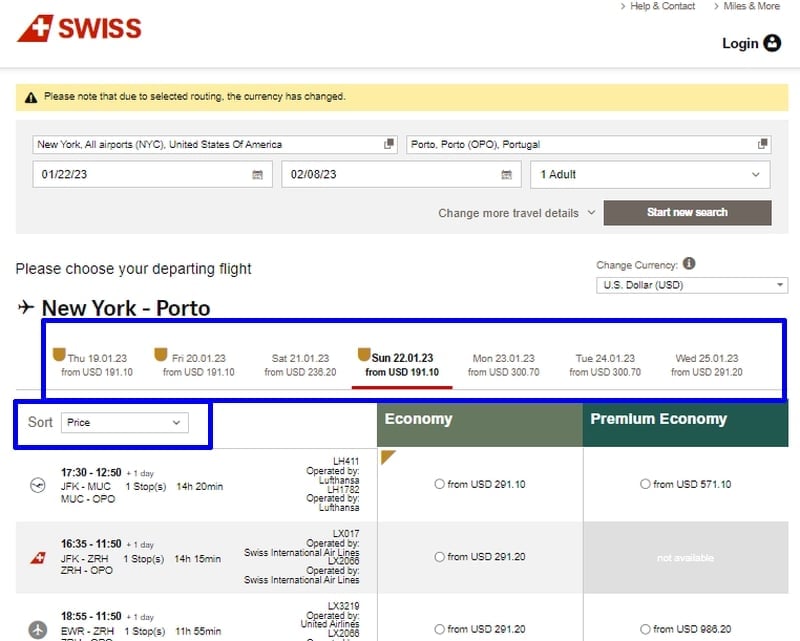
Estimated reading time: 3 minutes




